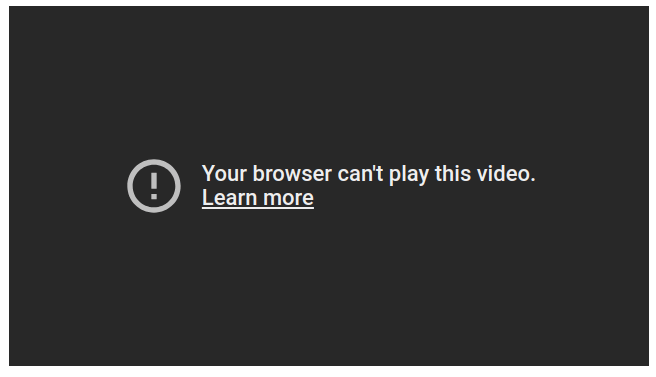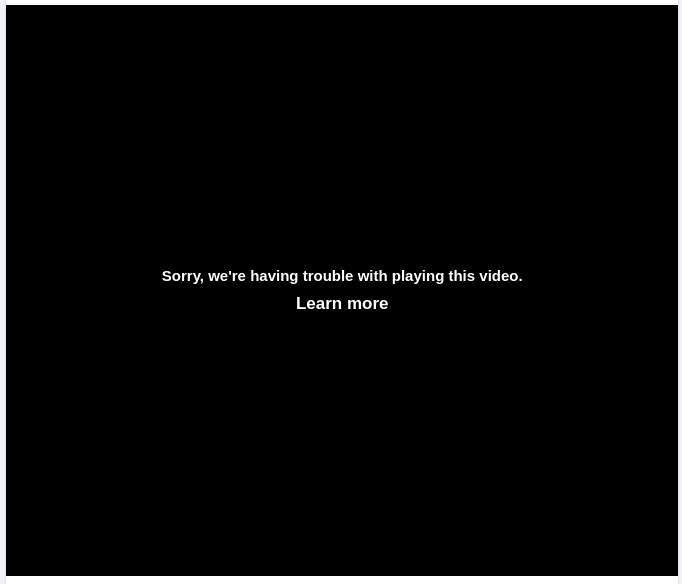Copy paste from Opera Forum
Users of the Linux version of the Opera browser face the problem of playing some videos. For example, Opera refuses to play streaming on Youtube or native videos on Twitter
Solving the problem of the Opera browser with video playback in Ubuntu and similar distributions (Linux Mint, KDE neon, etc)Playback errors look like this:
Currently your browser does not recognize any of the available video formats
This is the kind of error you can see when you try to watch a live broadcast on Youtube. However, some other videos may only be available as 360, without the ability to improve the playback quality.You cannot play the video in this browser. Try a different browser
This message can be found when viewing a video on Twitter. We will not change the browser, this is not our way. But we will tell you about an easy solution to this problem.We fix the error of video playback by the Opera browser in Ubuntu distributions and the like
First of all, you need to install the chromium-codecs-ffmpeg-extra package. You can do this using the terminal with the following command:sudo apt install chromium-codecs-ffmpeg-extra
Usually the second step is to create a symlink for the file libffmpeg.so, but since now the Opera browser delivers a file with this name (but not solving the problem), we will delete it and then create a simlink to the new file. File deletion:
sudo rm /usr/lib/x86_64-linux-gnu/opera/libffmpeg.so
Creating a simlink:
sudo ln -s /usr/lib/chromium-browser/libffmpeg.so /usr/lib/x86_64-linux-gnu/opera/
My Version
As root user,
# locate libffmpeg.so
if some how or rather its fail to find the files, please use this command
find .. -name “libffmpeg.so”
I found this file also available at vivaldi browser. If still failed, download it here.
Not delete it, only rename it and make link as instruction above. Problem Solved !!
Views: 2