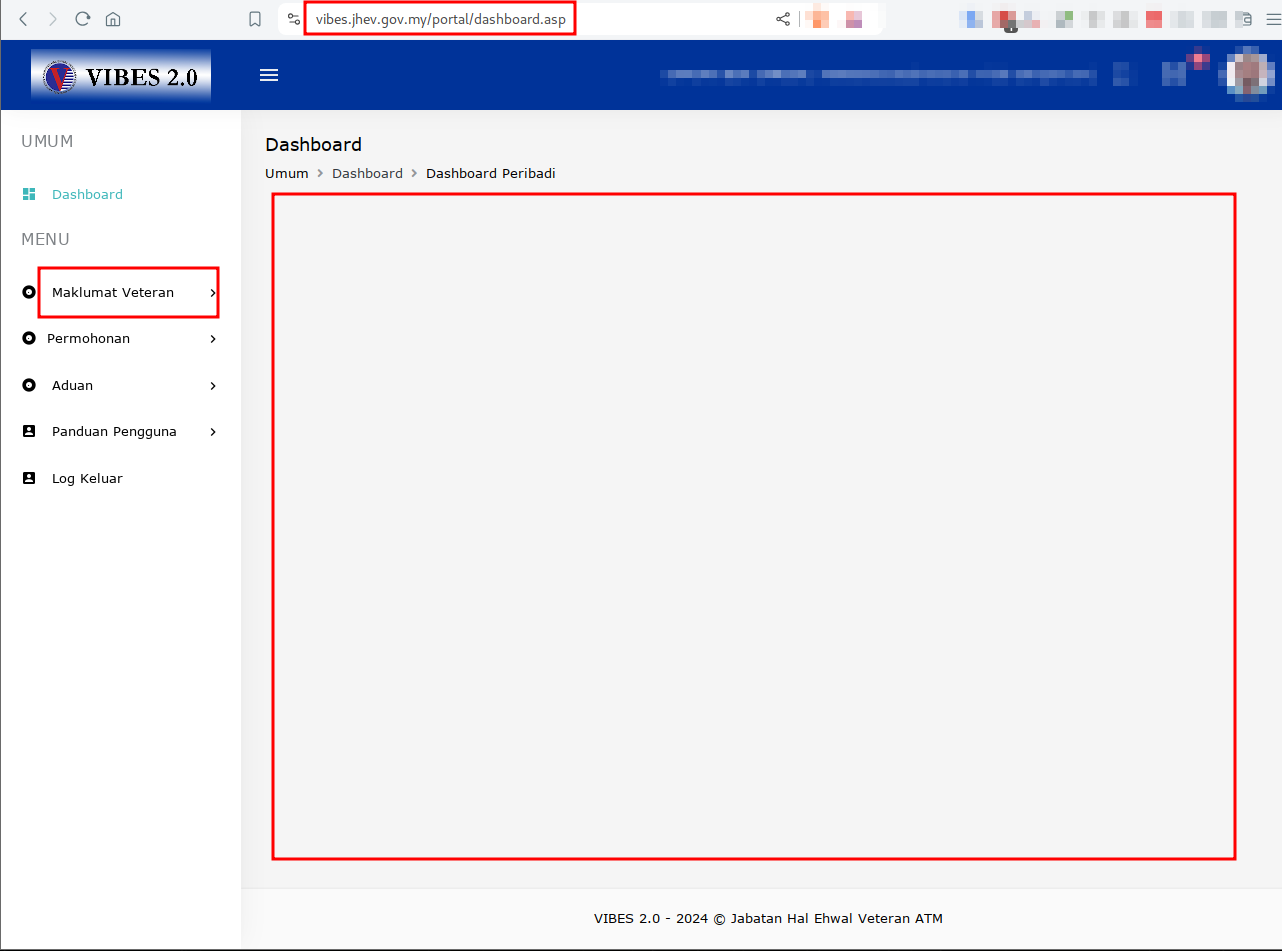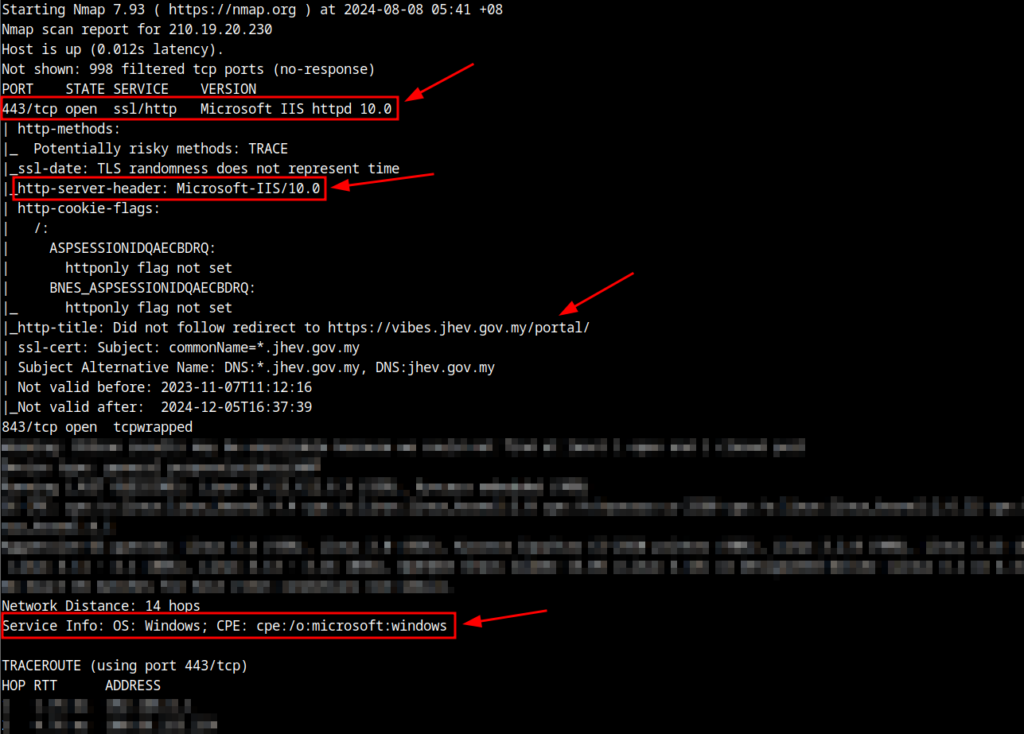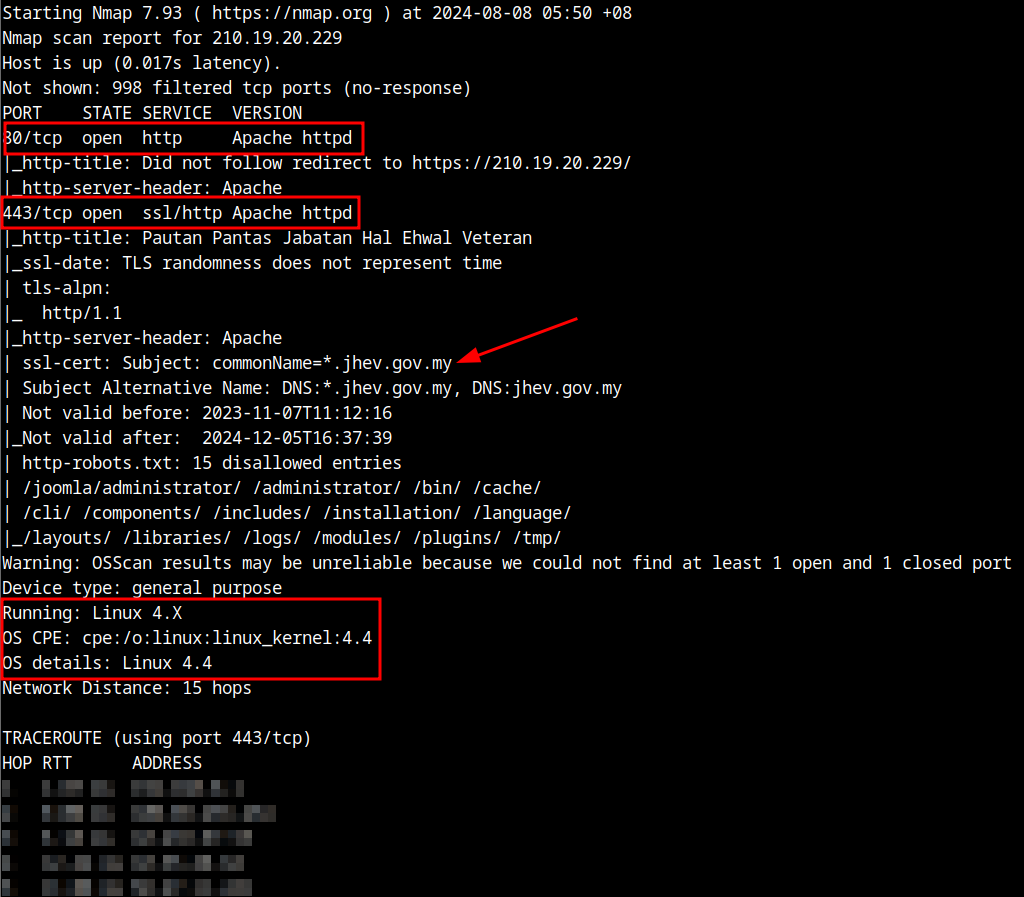I have actually known about the online system developed by the Department of Veterans Affairs, branded as VIBES (Veteran Integrated Benefit System), for quite some time. I have had the opportunity to log in several times from time to time to update my personal data. My highest appreciation and congratulations to JHEV for this effort, though it is unclear whether this initiative was carried out through a contractor who won the tender or from the expertise of JHEV’s IT staff themselves. Repeated media reports before this about VIBES urged veterans, especially non-pensioners, to update their data, particularly their bank details.
I was intrigued by a media statement issued by the Director General of JHEV, who announced the launch of the latest Digital Veteran Card using a smartphone application, without the need for a physical card. I assume it is similar to the MySejahtera app during the COVID era. Very interesting, and congratulations.
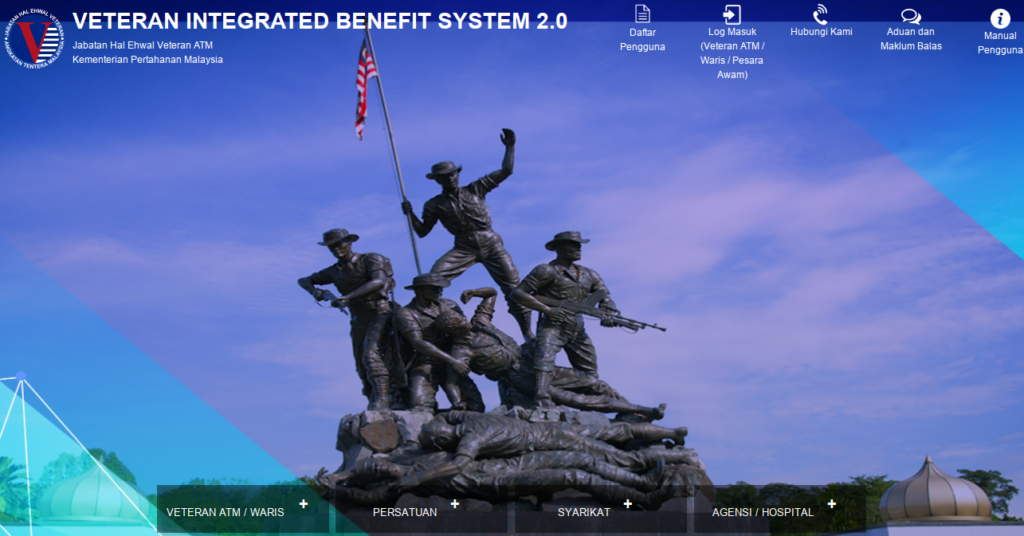
I do not intend to discuss the Digital Card, which is still unclear, as it is said to be still in the trial stage and has not yet been launched. However, I want to talk about the VIBES 2.0 system.
I logged into the VIBES 2.0 system at different times during the workweek, in the morning around 9 AM, in the evening around 5 PM, and early in the morning around 4:30 AM. I used a fiber optic internet connection with a speed of 300 Mbps. After exploring the available menus, updating data, and uploading documents, I felt compelled to write about this experience and share the findings.
The findings are as follows:
Slow Server Response
The transition from one menu to another revealed that the server response was very slow. On average, it took 11 to 15 seconds for the ASP script on the server to display after a particular menu was clicked, especially the Profile menu. I expected that early in the morning, there would be a difference when most people are asleep and internet traffic on the server is very low, but the results remained the same on average. Due to my location in Melaka, it’s about 14 hops to reach the server. Slower response and performance may occur in distant locations such as East Malaysia
The question is, why is it so slow even when using a 300 Mbps fiber optic connection? Is the server’s hardware specification too low to read the database slowly? I imagine elderly veterans struggling to log in under these conditions, using only a smartphone with a congested 4G cellular connection. I find that the VIBES system’s display is not mobile-friendly, being more suitable for use on a PC or laptop.
Dashboard Display
The display was empty without any information. It was quite odd that after logging in, there was no display on the Dashboard, only a blank screen.
Operating System
As I expected, from sniffing the server vibes.jhev.gov.my, IP address 210.19.20.230 (no IPV6) as shown in the image above, it proves that this server is using the Windows operating system and ASP as the web script to perform tasks related to reading data in the MSSQL database.
I do not understand why this operating system was still chosen as the server that would handle traffic and read or write data, when general statistics on server operating systems worldwide show that around 80 percent use Linux, and the remaining 20 percent use Windows and others. If we look at most of these systems, the majority use PHP and MySQL with the Linux operating system, whose performance is undisputed.
Just look at the image above; the main domain jhev.gov.my, which uses the Joomla Content Management System, uses the Linux operating system and for the web uses Apache and PHP.
User Manual (Main Portal)
On the main portal page, the User Manual Menu is found to be empty and lacking any information. This is very frustrating. There should be a proper user manual available for veterans prior to the registration process, both in PDF format and as a video with an audio explanation. Currently, the User Manual is only available after the user successfully logs in.
Updating Data
In one scenario, I updated my mailing address, and after submitting the update, I noticed a small spelling error in the address and postal code that needed correction. However, I was unable to make the correction because the system indicated that the update was in process. Additionally, I was unable to update the permanent address because there was no menu or option available to make changes.
The portal developers need to address and fix the issues mentioned above. I’m sure there are plenty more things that need to be refined if we review it thoroughly, step by step.
Conclusion
I hope that my findings will be read by the Director General of JHEV himself. I also hope that he will try it out himself, clicking all the available menus and timing how long it takes for the server to respond. Imagine such a system that is supposed to serve half a million veterans, many of whom do not fully understand how this system works.
Views: 3