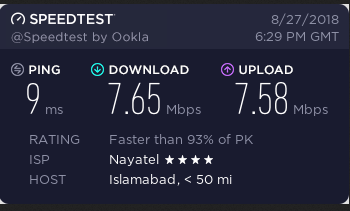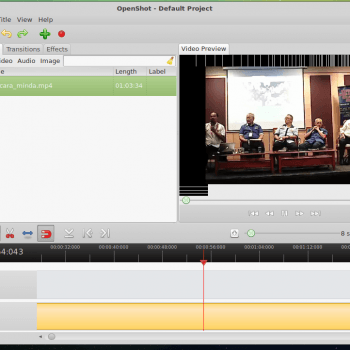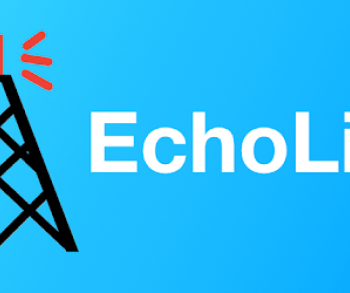Category: Linux
Openshot, the best Linux video editor for me
[Tutorial] Configure Ubuntu Firewall (UFW) on Ubuntu 14.04
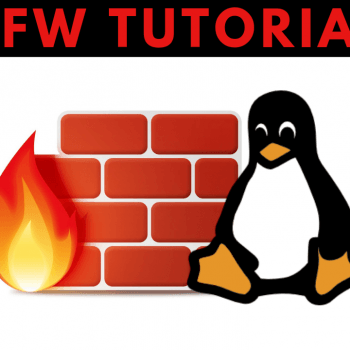
Source: vultr.com Security is crucial when you run your own server. You want to make sure that only authorized users can access your server, configuration, and services. In Ubuntu, there is a firewall that comes preloaded. It’s called UFW (Ubuntu-Firewall). Although UFW is a pretty basic firewall, it is user…
[Tutorial] Configure Networking on Ubuntu
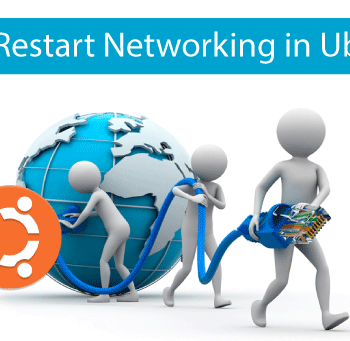
Source: swiftstack.com During the installation of Ubuntu on your server an IP address was most likely obtained automatically. This dynamic IP address assignment will need to be changed to a static IP address. This section will cover the simple network configuration changes needed to set a static IP network address…
[Tutorial] How to Enable /etc/rc.local with Systemd
How to install SVXLink on Raspberry Pi
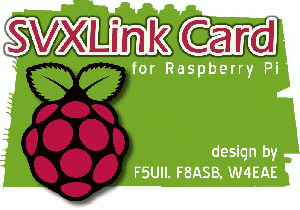
Source: wa8kim.com __________________________________________ How to install SVXLink on Raspberry Pi __________________________________________ # by WA8KIM / kim@kim125.com / EchoLink: WA8KIM-R / WiRESs-X: Rm#21149 / Last updated 03/20/2016. # http://www.wa8kim.com/rpi.html # Thanks to MANY uncredited contributers. # Best viewed in Notepad with Word Wrap OFF/UNCHECKED and in full screen Download the latest…
EchoLink on Ubuntu (Setting up Svxlink server and qtel)
Raspbian Stretch and Svxlink 17.12.1.154

Source: f5vmr.wordpress.com SVXLink and Raspbian Stretch Installation from scratch Needed 1. Raspberry Pi B+, 2 or 3:1 16 Gb MicroSD Card: PC: USB Sound Card: Time Allotment: 60 Minutes Implementation Tip: You do not need to be an expert in Linux but in following this guide you will understand everything…
[Tutorial] Automatically enable HTTPS on your website with EFF’s Certbot

Source: Here Note: Certbot is meant to be run on the server where your website is hosted. If you don’t have administrative shell access to your webserver or you’re not familiar with command line server administration, you should check if your hosting provider has built-in Let’s Encrypt support by contacting them…