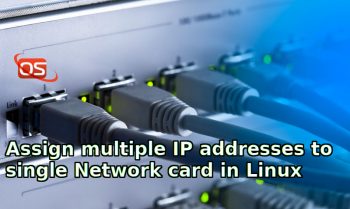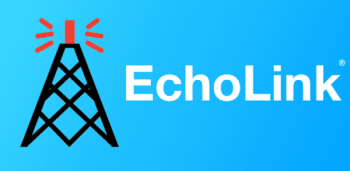[Tutorial] How To Set Up Apache Virtual Hosts on Ubuntu 16.04
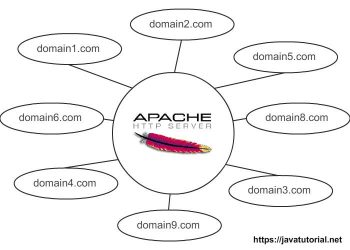
Source: Here By Brennen Bearnes Introduction The Apache web server is the most popular way of serving web content on the internet. It accounts for more than half of all active websites on the internet and is extremely powerful and flexible. Apache breaks its functionality and components into individual units…